
It’s amazing how technology can spoil us into thinking that something that takes an extra few minutes to do is an unbearable waste of time. Have to go to the counter at the airport instead of the kiosk? The horror! Have to call a cab when there are no ride-share cars within 15 mins? Only death could be worse! Never mind the fact that humans for thousands of years got by without 99% of these technological conveniences.
The bigger question is whether technology has made us generally lazier or generally more productive (or, most likely, a bit of both). Yes, we may be able to use our phones to near simultaneously turn off outdoor sprinklers, write a work email, order lunch and purchase a ping-pong table, but are we using all that saved time to make the world a better place? Many could point to all the content on TikTok right now as a resounding ‘no’ answer.
What I do know is that using Siri and Alexa and their ilk has created an expectation of being able to seamlessly integrate different technological systems with minimal steps—what some call a friction-less experience. Many of us now believe it is a God-given right to have the ability to hit ‘print’ in any application, and the document would magically appear elsewhere on paper.
But now there is more you can do with the “print” button that has become ubiquitous in all applications. Now, you can “print” to transmit your document through the ether (i.e., Internet) into your preferred application for sending for eSignature, encrypted delivery, or with certified proof of delivery.
Find more:
By using the “print” button to transmit your documents to others, with special powers (eSign, privacy, proof) solves the problem of installing specialized apps for each program that you use (think Teams, OneDrive, Sharepoint, Google Drive, iManage or wherever you store files online). No longer do you need to go into these applications, download said file, and then upload it to another application just to encrypt or send for eSign.
Know more about Electronic Signature
Enter RApp (not the music; it’s pronounced “our-app”). It’s a bit of technological magic—like the one that gives your iPad the ability to turn your thermostat down from 3,000 miles away. Simply find your document, click ‘print’, select ‘Print to RSign’, and the document sends for eSignoff. Read more about the RSign eSignatures and templates.
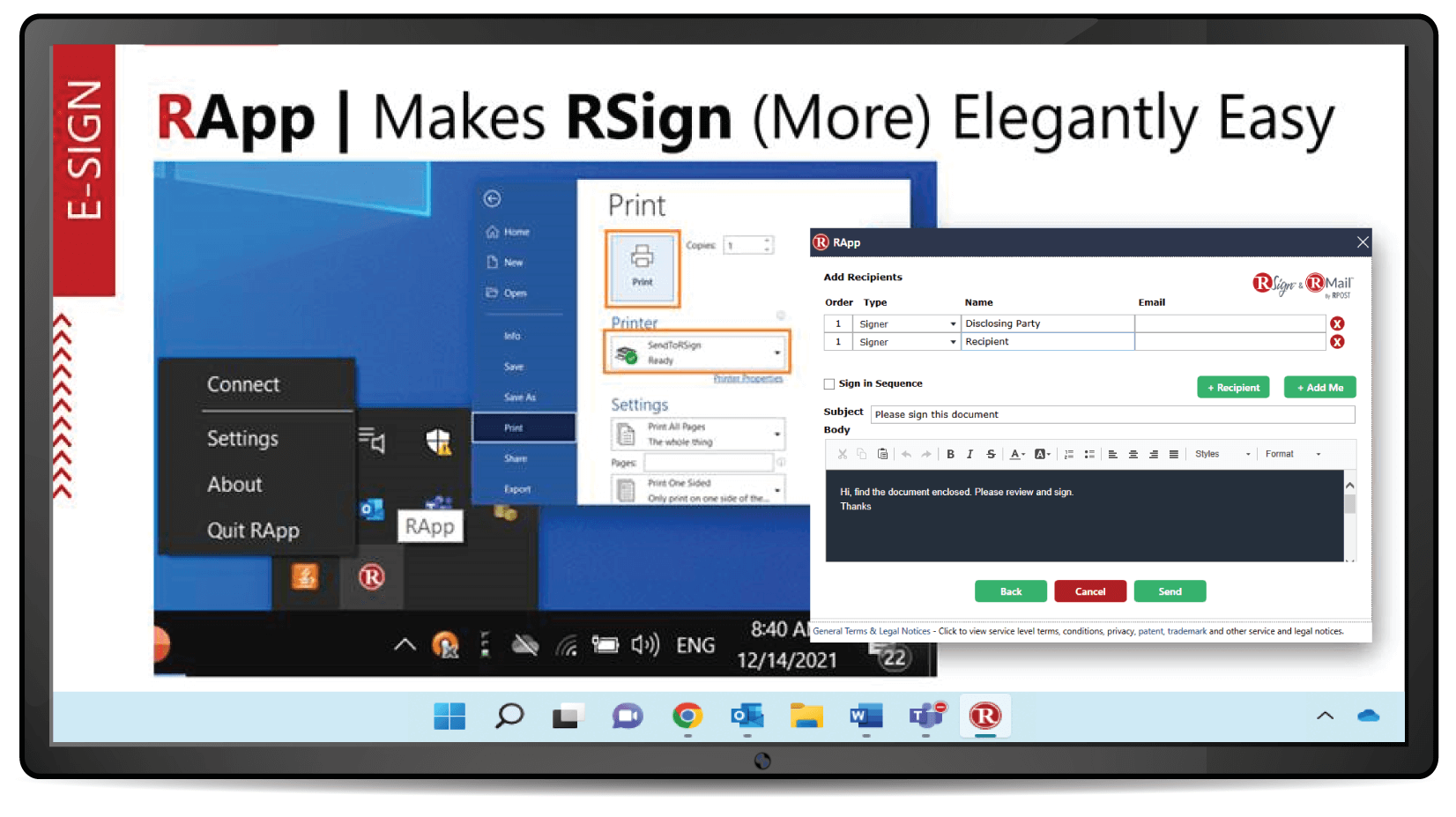
You might now be thinking, “you developed a whole app for this? This is another example of tech making us lazy, dependent drones!” But think about how much time this would save across your entire organization. Perhaps the largest benefit is among the staff who just are not as nimble with the keyboard as you may be. Larger still may be the help provided to your IT security folks who don’t want documents downloaded to desktops and stored in multiple places for security reasons.
So, the real question you should be asking is not ‘why should I get RApp?’ But, ‘what I will do with all this additional free time?’ Hopefully, not more TikTok videos. Click here to learn more about RSign or contact us to discuss how you can get started.
.jpg)
February 13, 2026

February 06, 2026

January 30, 2026

January 23, 2026

January 16, 2026