
Product Tour
This RSign product overview provides a brief tour of the RSign electronic signature service and online application from a user perspective.

Product Tour
This RSign product tour provides a 6-minute demo of the RSign electronic signatures service from a user perspective, including use of templates, rules, and more.

How-To
How to sign up for a new RSign eSignature account and register to activate the service for the first time.
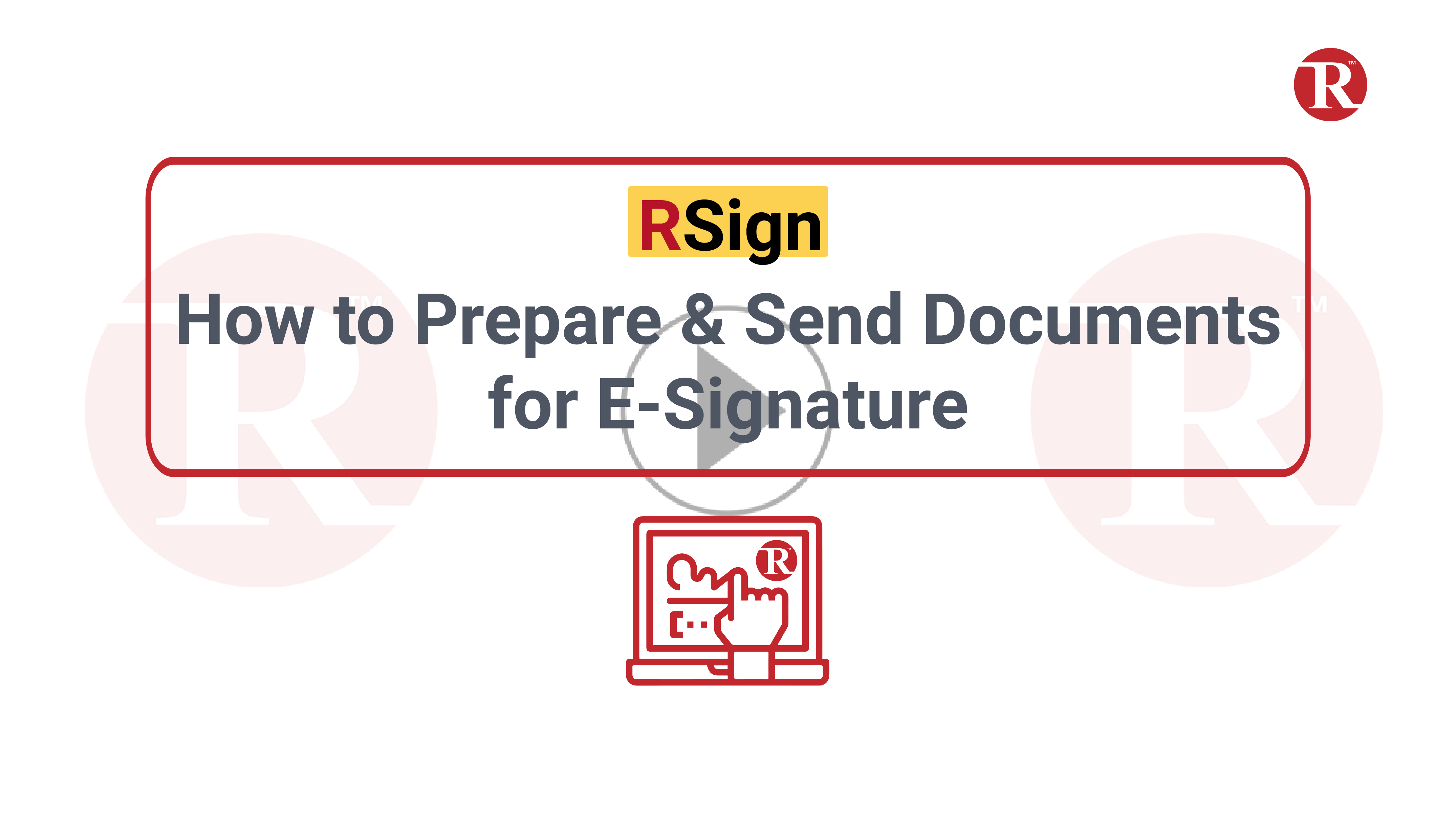
How-To
How to prepare a document with required and optional fields, and send it to a recipient to obtain their RSign electronic signatures.
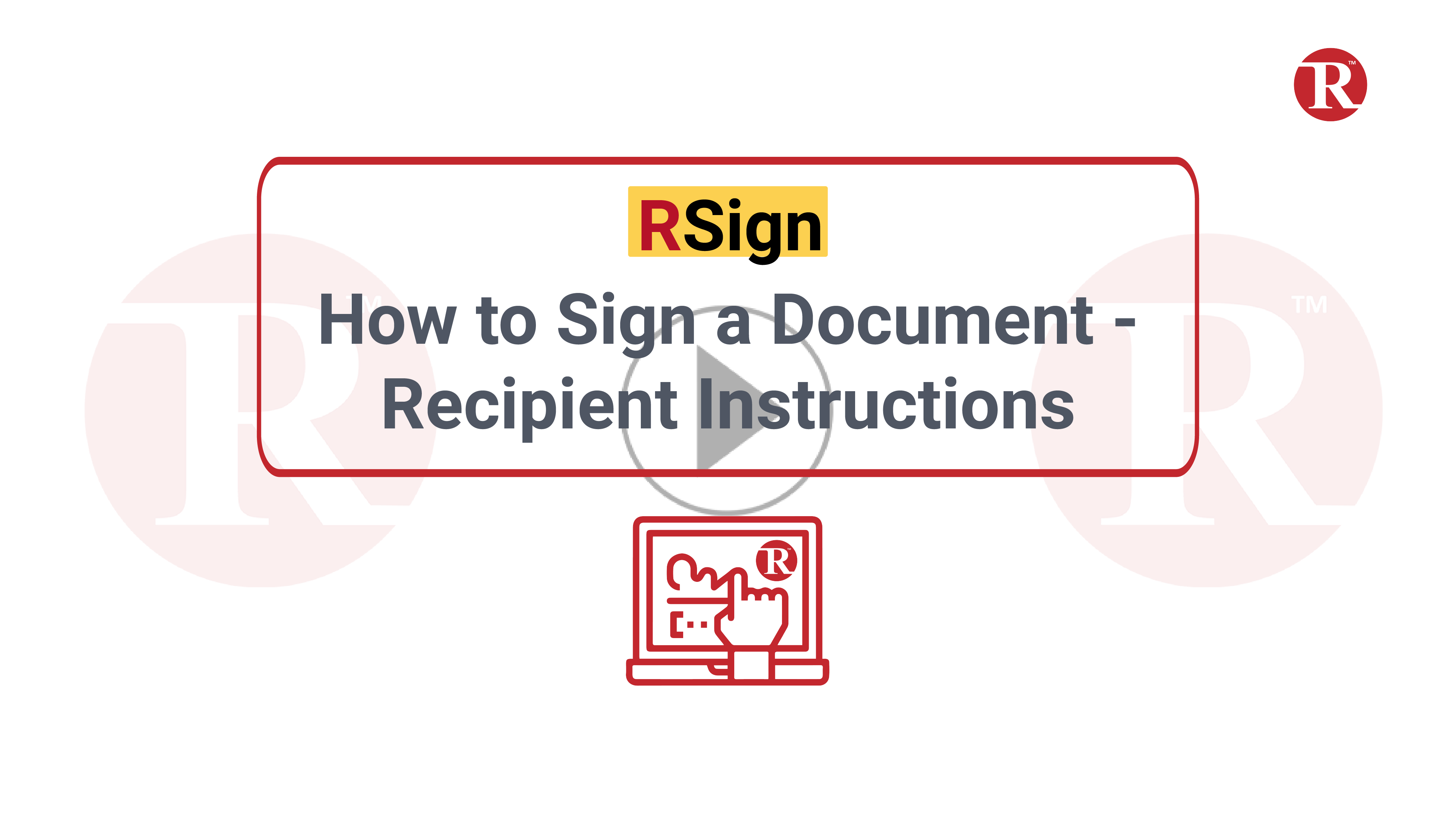
How-To
How the signer can fill the required fields in the document, type or hand-draw their eSignature, and return their signed document to the sender.
Read More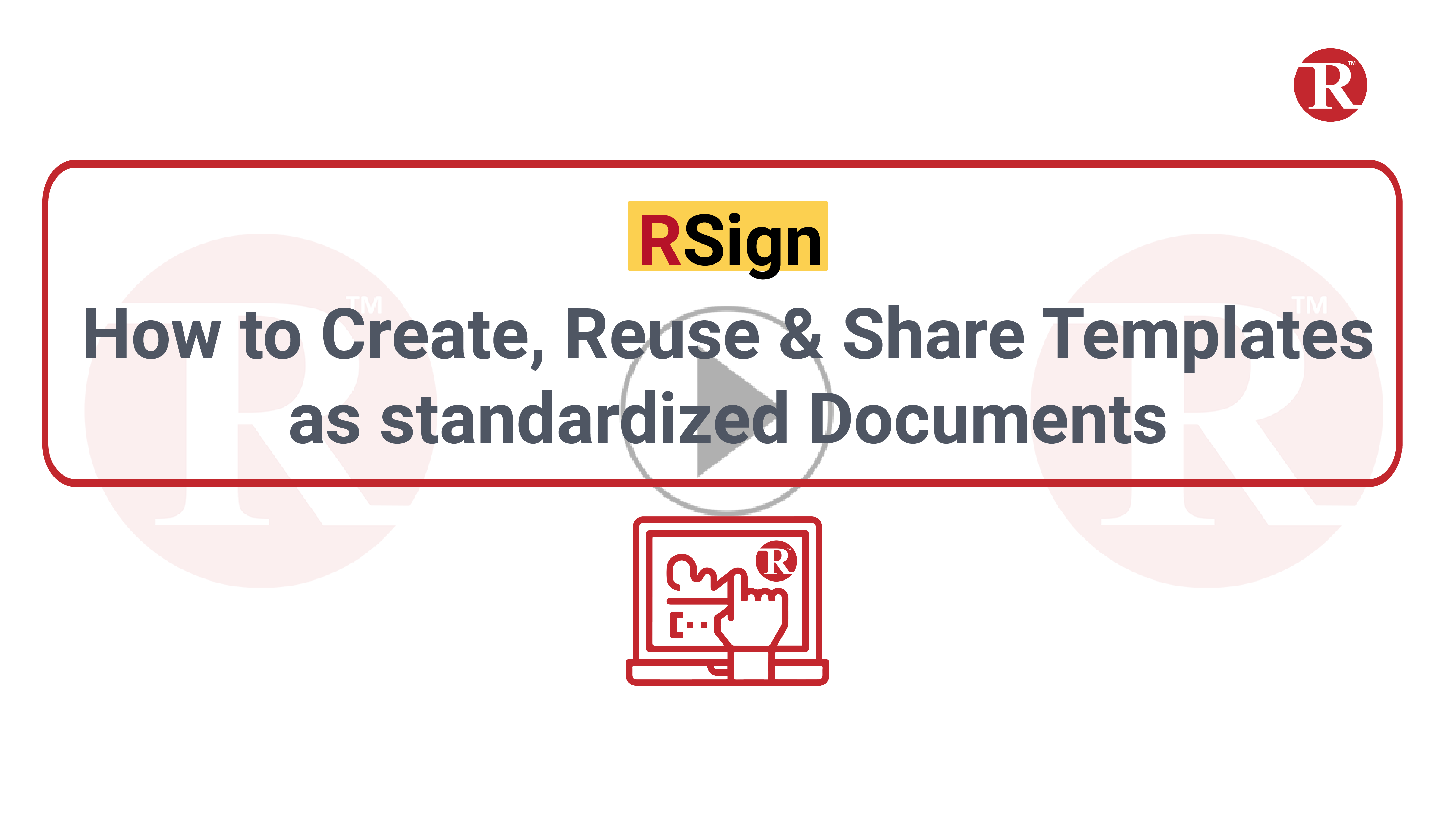
How-To
How the sender can create RSign templates as standardized documents, save these templates so that they are reusable and send them with or without updating the document for recipient eSignature.
Read More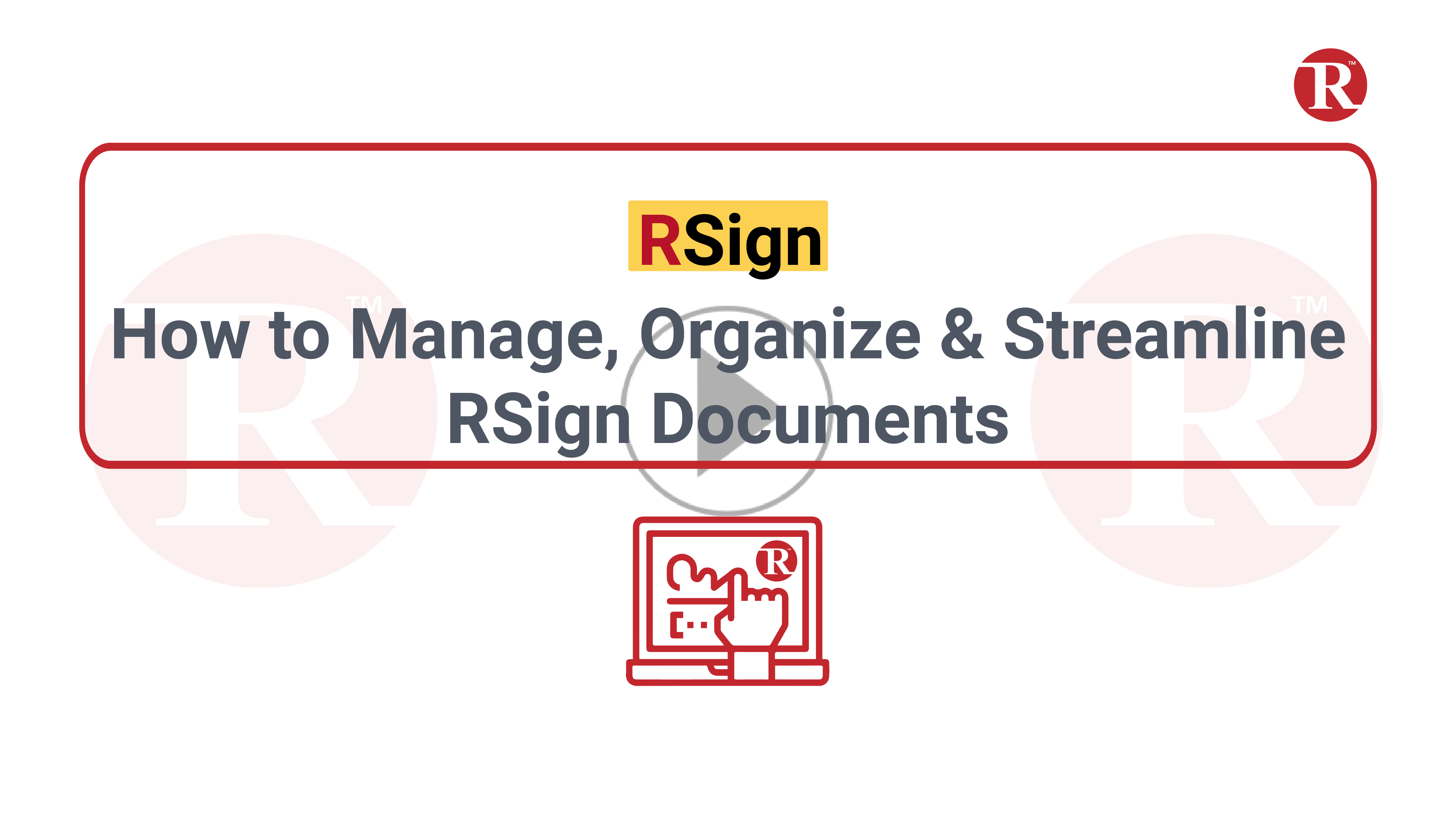
How-To
How administrators and power users can view granular real time reports of all transactions with status and other transaction details, and re-send the document to signers for electronic signature if needed.
Read More
Tool Tip
This video focuses on the RSign® Profile Settings and explains what they are and how to configure them.
Read More
Tool Tip
This video focuses on the RSign® Sending Settings and explains what they are and how to configure them.
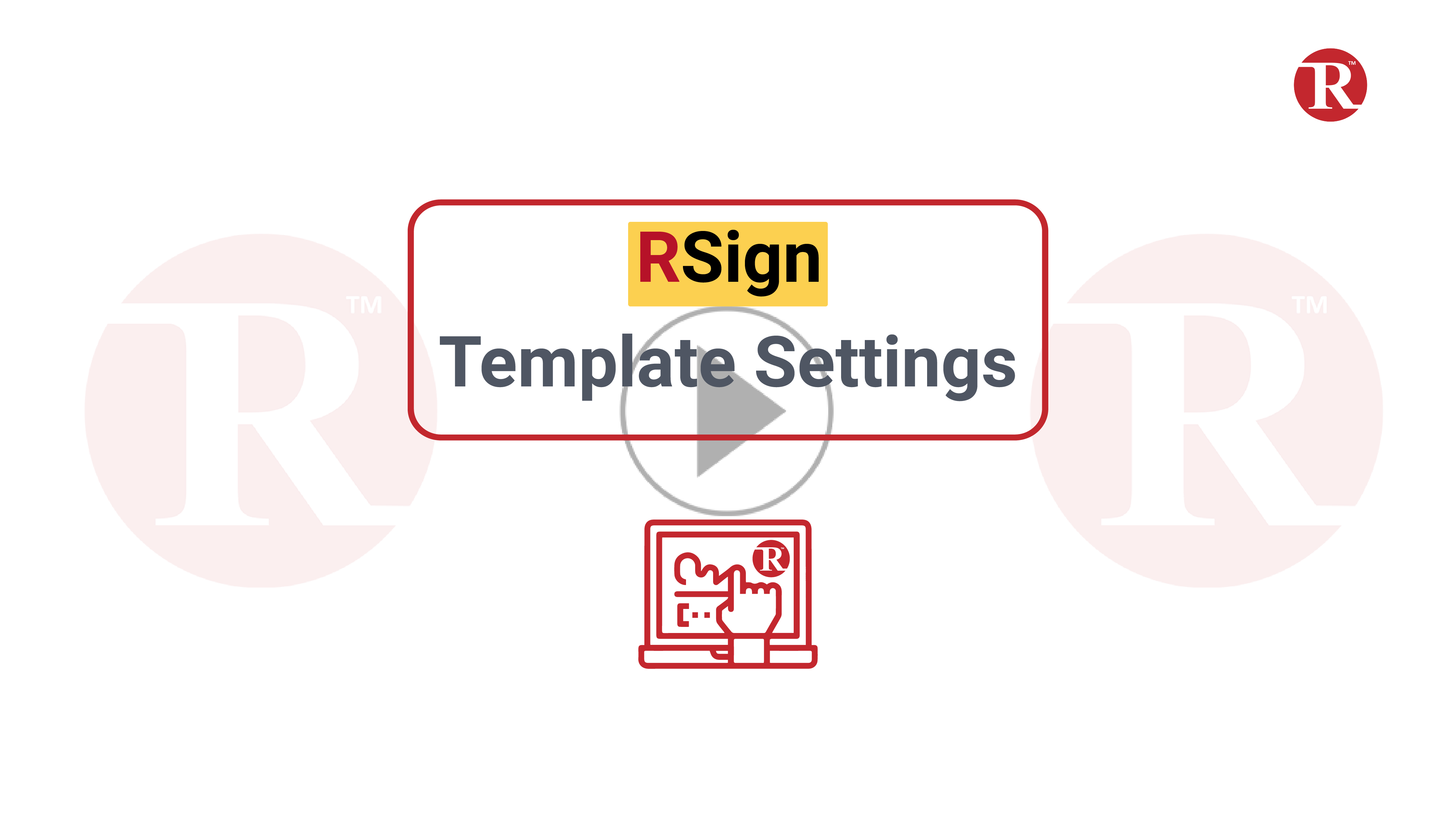
Tool Tip
This video reviews the RSign® Template Settings and explains what they do and how to configure them.

Tool Tip
This video reviews the RSign® Storage Setting options and explains what they do and how to configure them.
.png)
Tool Tip
This video reviews the RSign® System Settings. These are the Time Zone and Storage Drives Available options.
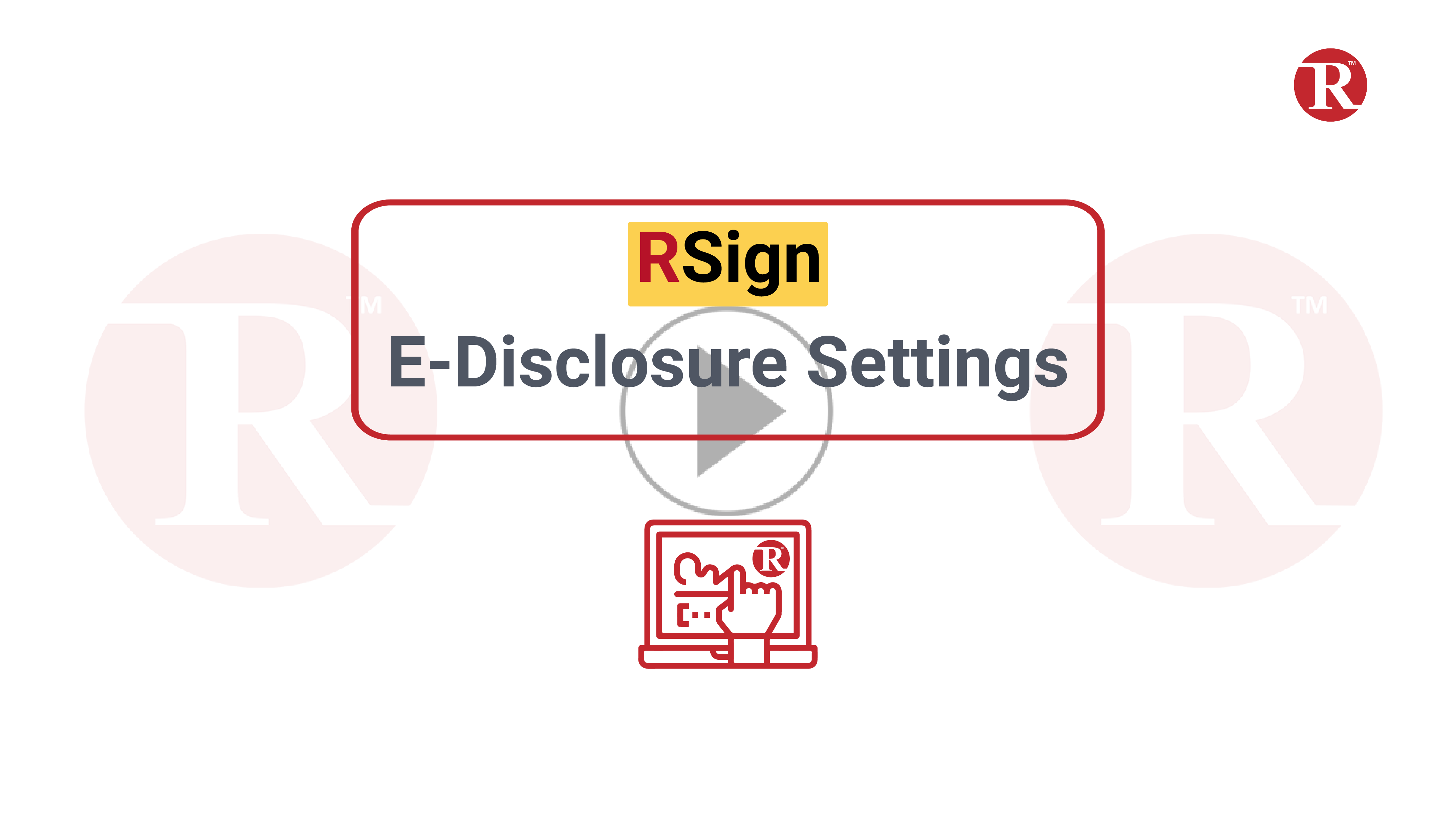
Tool Tip
This video reviews the RSign® E-Disclosure Settings. This includes the Terms of Service settings and the Display Terms of Service in the Signed PDF Signature Certificate option.
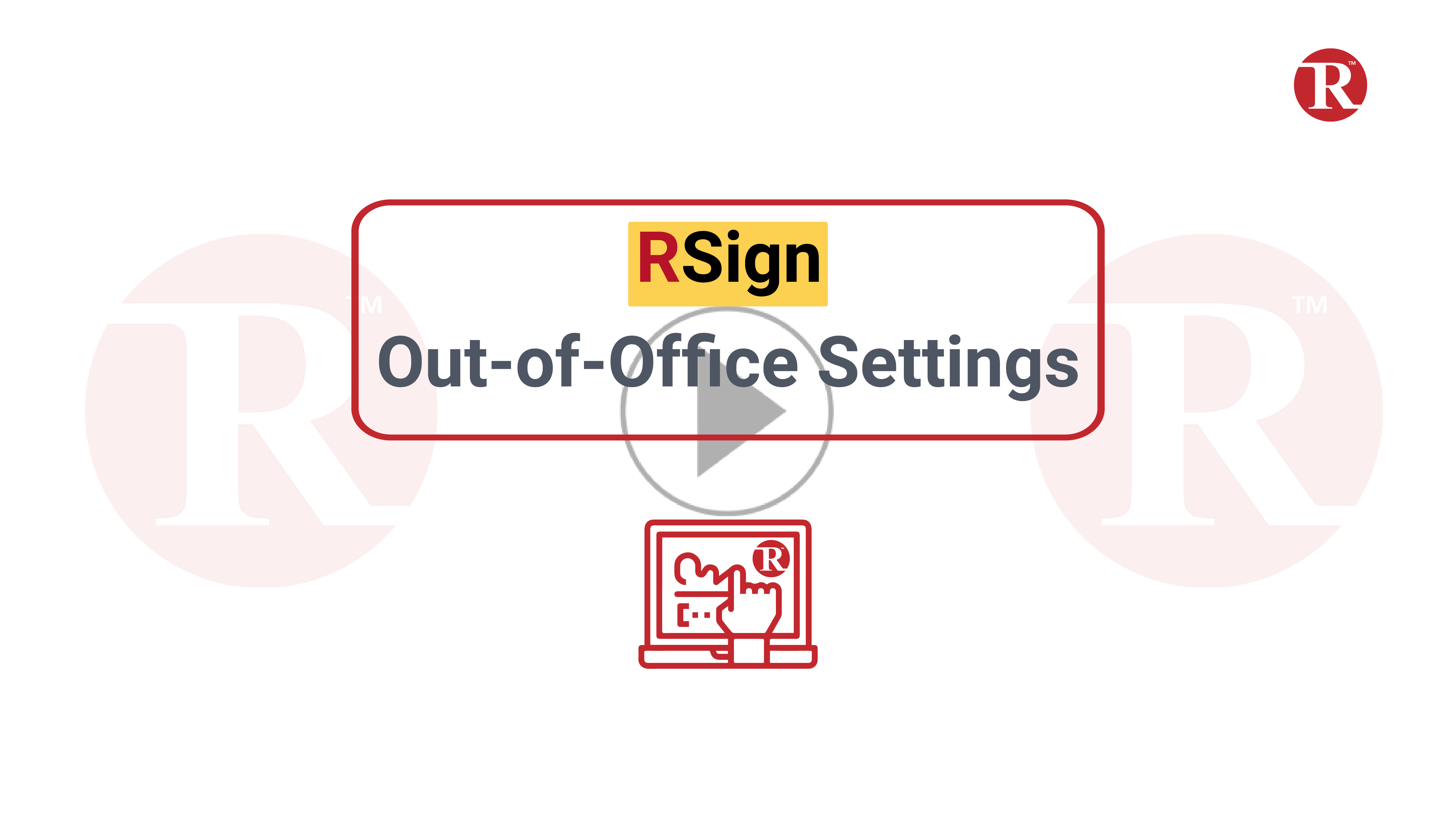
Tool Tip
This video reviews the RSign® Out-of-Office Settings. The out-of-office feature allows you, the sender, to have a co-worker or a manager sign your documents if you are out of the office for a period of time. This includes the First Day, Last Day, Address to Copy All RSign Emails, and Address to Re-Route All RSign Emails.
Read More
Tool Tip
This video reviews the RSign® Service Plan Settings. This includes Plan Name, Description, Allowed Units, and Units Sent.
Read More
Tool Tip
In this video we are going to review the advanced RSign® Settings. The settings in the video are default settings that can be toggled one way or the other.
Read More
How-To
This RPortal product overview provides a brief tour of the customer administration options for company administrators, to manage user service plans, settings, reports, and more.
Read More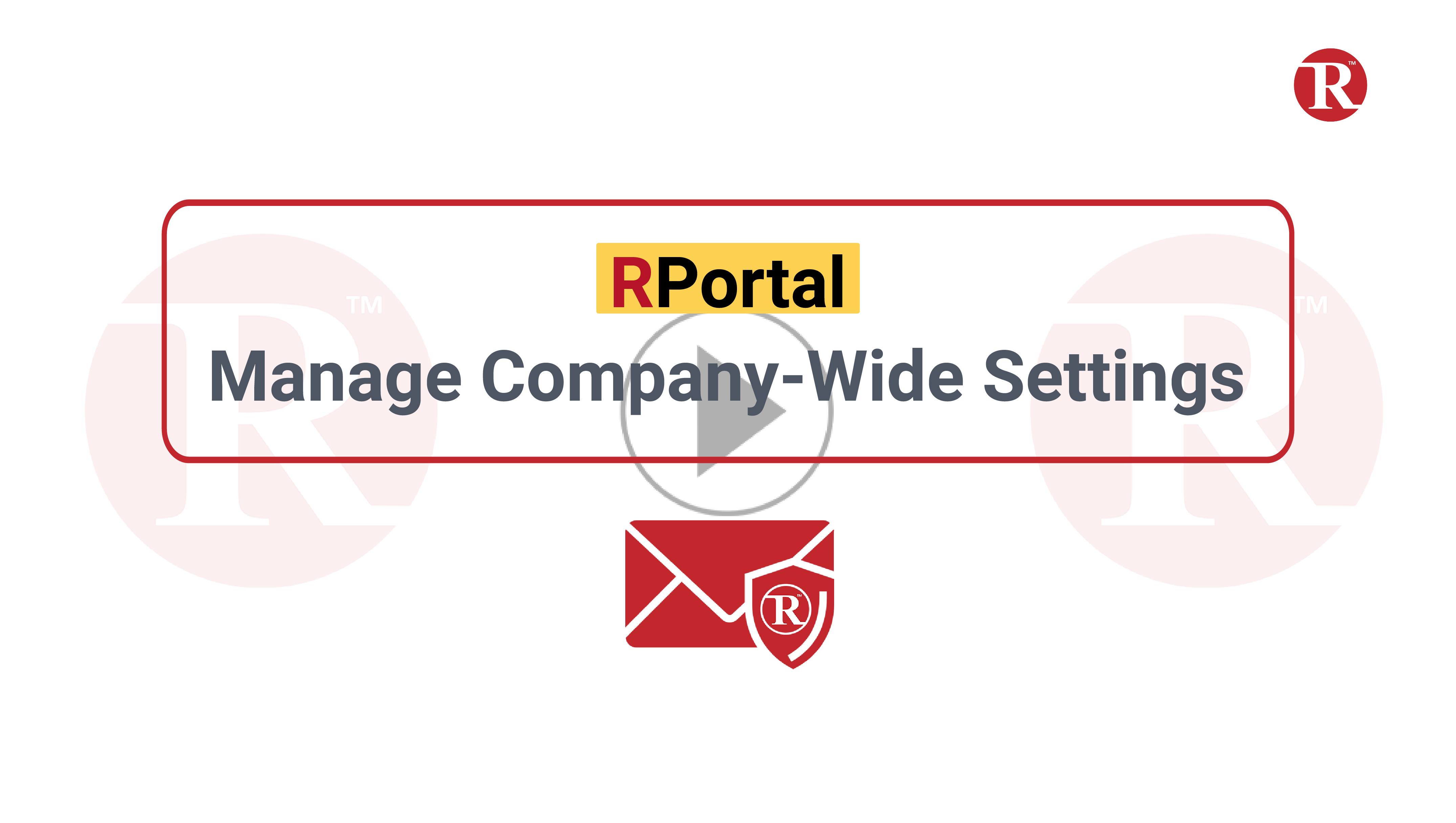
How To
This How-To video provides an overview of how customer administrators can manage company wide and some user specific RMail and RSign settings in a web-based management interface.
Read More
Customer Success Story
R&R Insurance Services used RMail® email encryption to secure most of the emails that are addressed to their insurance carriers and customers and RMail® Registered Email™ service to manage vendors and make them respond better.

Customer Success Story
Phil Tan, CFO of Beere & Purves Insurance, chose RMail® to secure emails for HIPAA Compliance, save costs using Registered Email™ service, and be ready for legality with Registered Receipt™.
Read More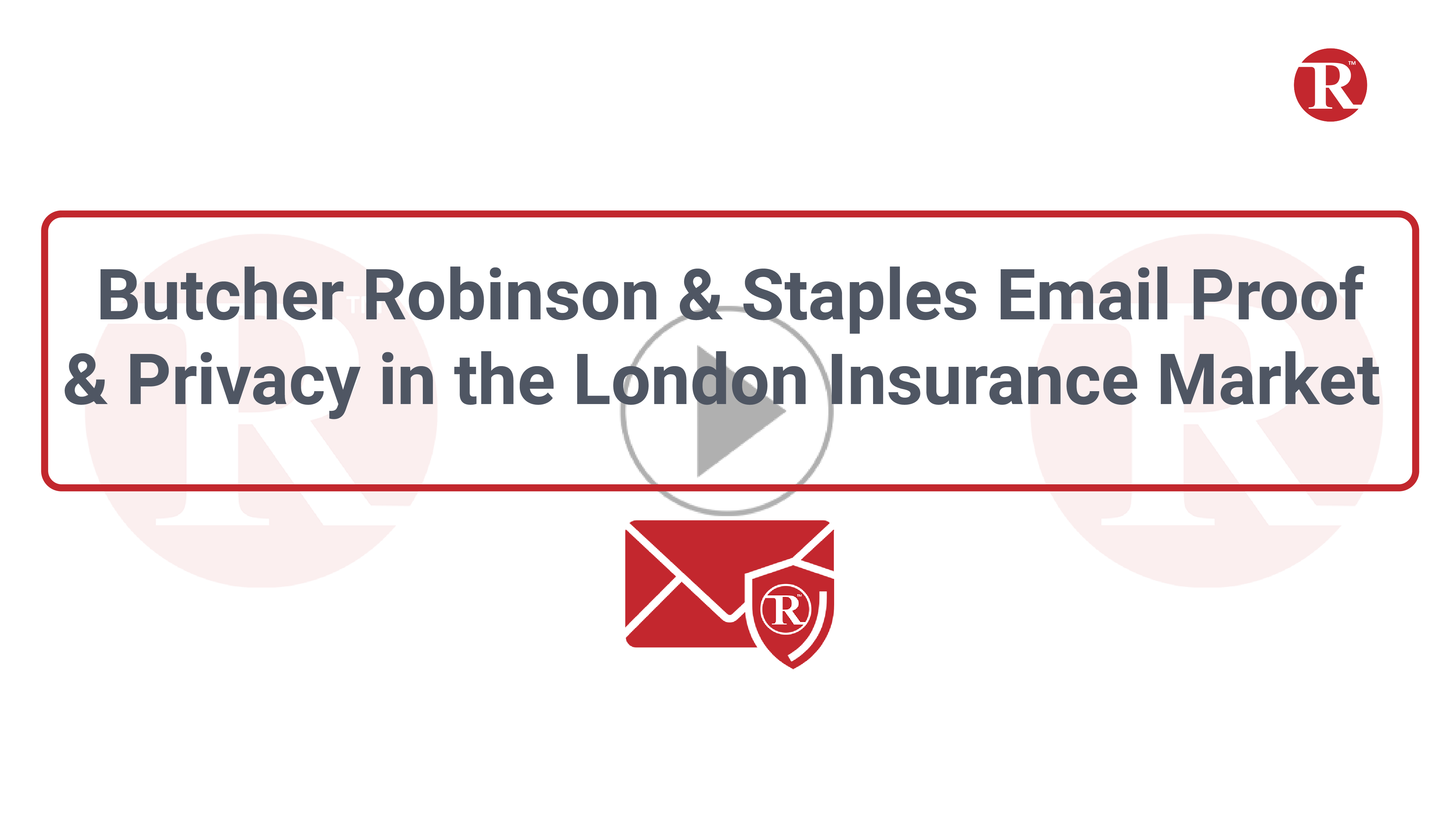
Customer Success Story
Butcher Robinson & Staples, a leading independent insurance broker at Lloyd’s, solved many of their issues all at once using RMail® and its features: Track & Prove, and Email Encryption.
Read More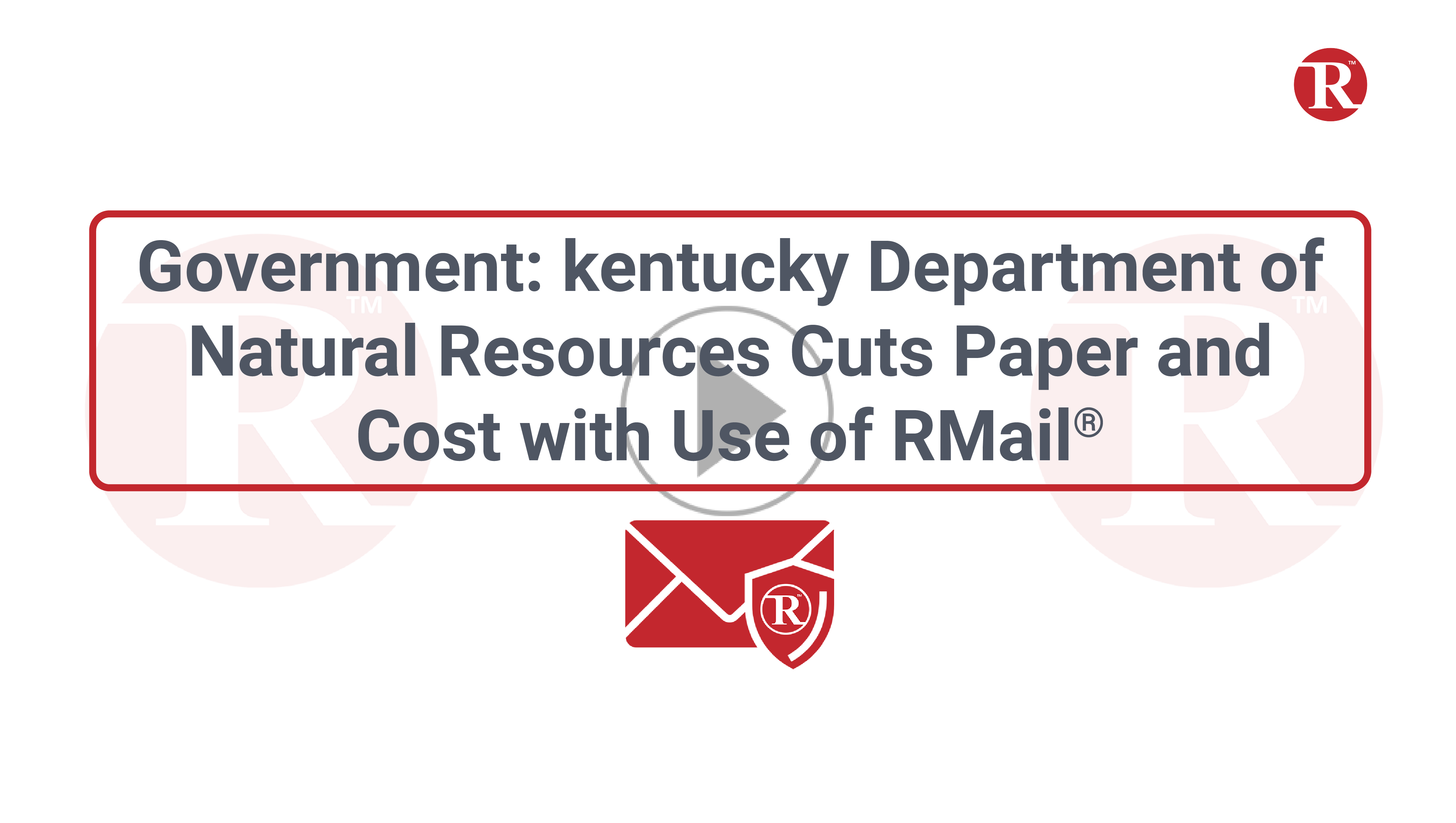
Customer Success Story
The Department of Natural Resources in the Commonwealth of Kentucky saved over $26,000 in the first 9 months of using RMail® Registered Email™ service.
Read More
Customer Success Story
Top O’Michigan Insurance Agency Inc. became an RMail® customer when their burdensome old workflow routine of “printing, signing, scanning and shredding” applications impacted agency productivity.
Read More
Customer Success Story
Renaissance Alliance Group is using RMail® Registered Email™, email encryption and electronic signature services for secure electronic contract execution, which is accessible within users’ Microsoft Outlook and iPad devices.
Read More
Customer Success Story
Christine Sams, a leading RE/MAX realtor at Seattle Global Broker, used RMail® Registered Email™ and electronic signature services to protect her clients’ interests when sending notices that had time critical deadlines.
Read More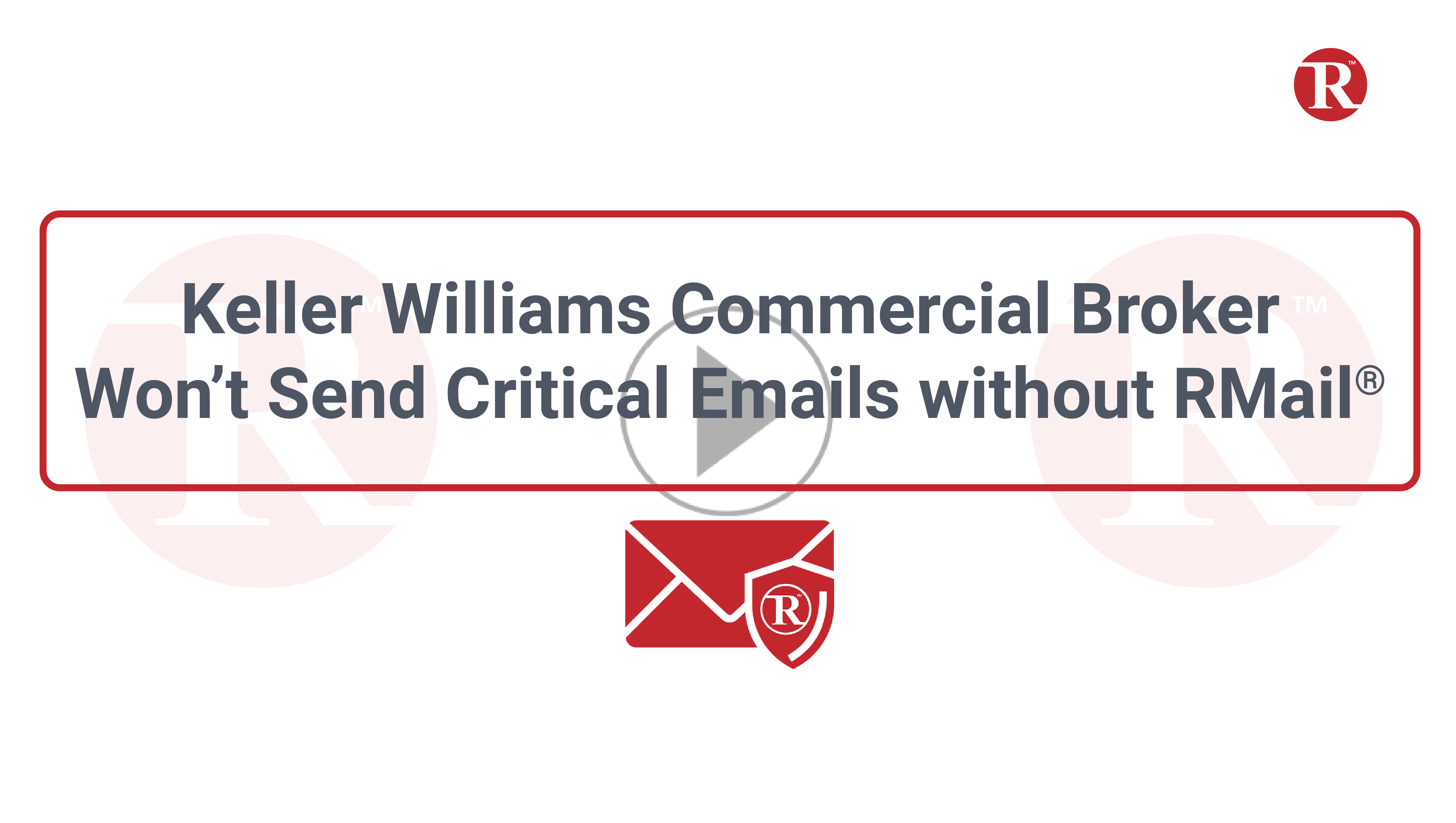
Customer Success Story
Brian Fleming, a commercial real estate broker at Keller Williams, used RMail® Registered Email™ service for verifiable proof of email delivery and verifiable proof of email content.
Read More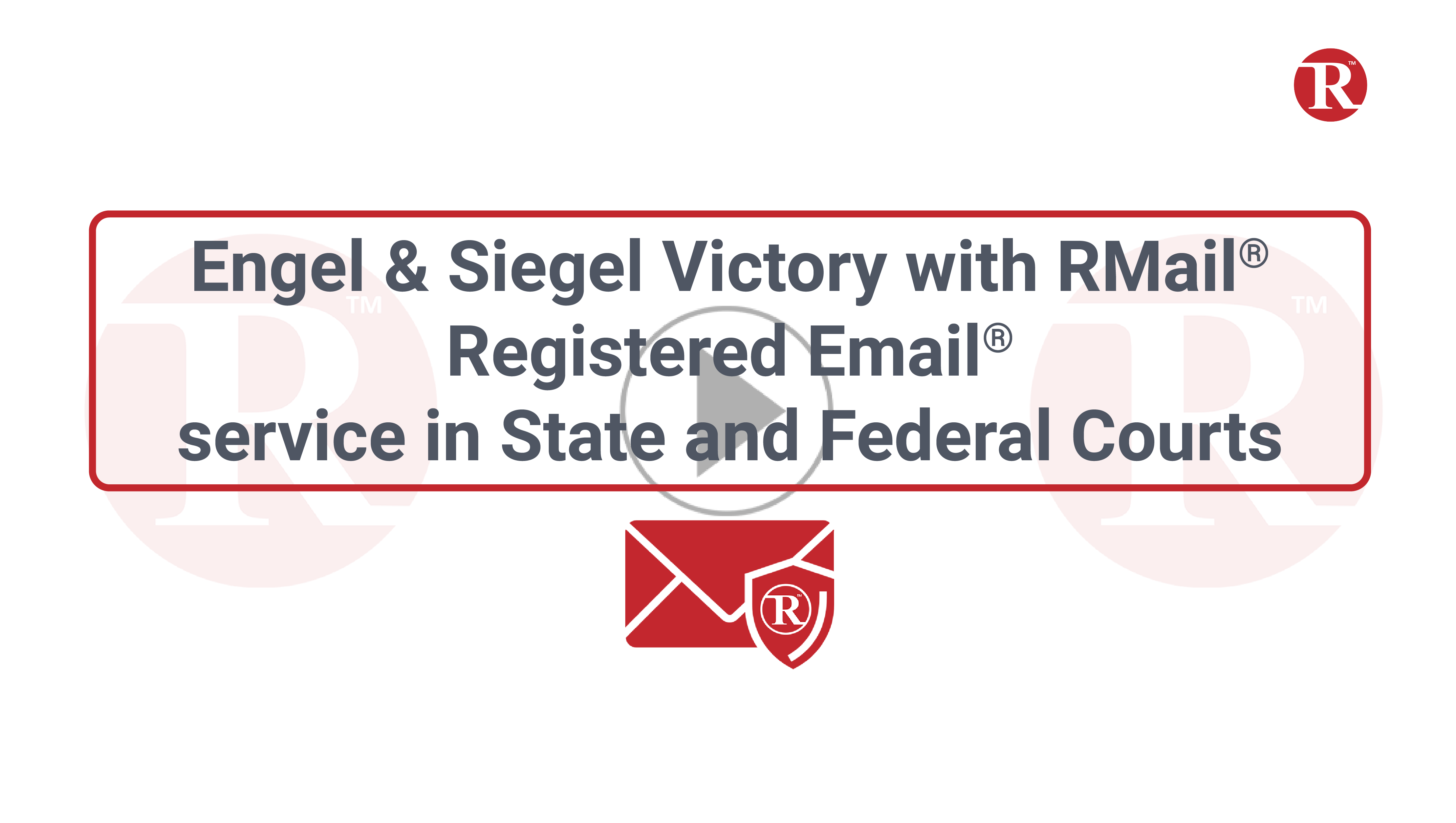
Customer Success Story
Nine-year RMail® customer, Engel & Siegel LLC, a Chicago-based law firm, has been successfully proving their email delivery and email message content to resolve disputes in state and federal courts.
Read More