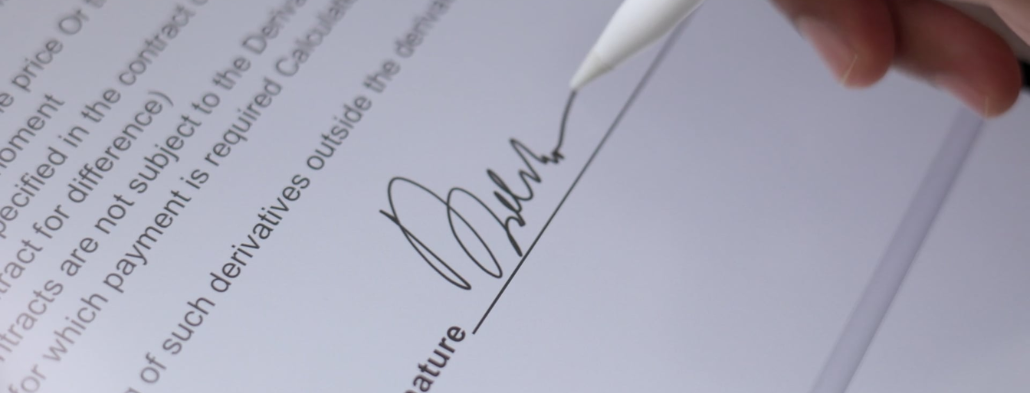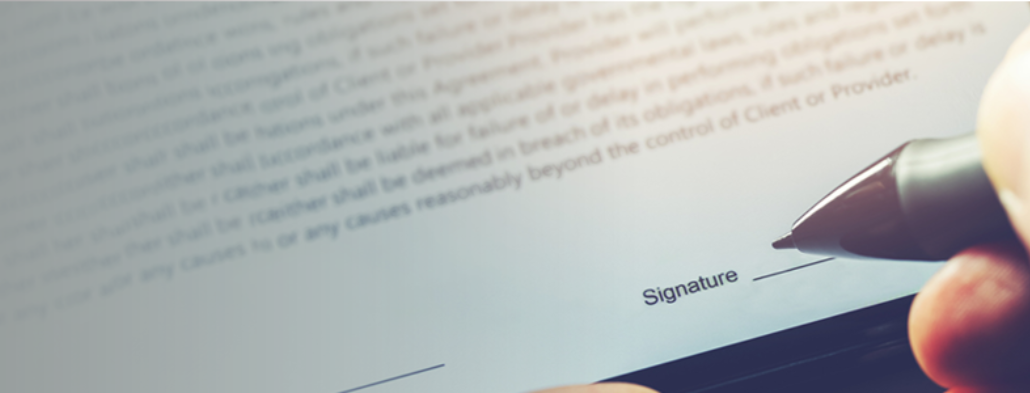Using a online signature maker tool to sign a legal document is legal and valid in many countries. It proves that the signer provides consent, identity, document integrity, and assurance that the signature meets technical requirements. Any form of electronic signature is as legal as wet ink. However, the legality of electronic signatures can vary by country and document type, so it's best to consult with legal professionals for compliance.