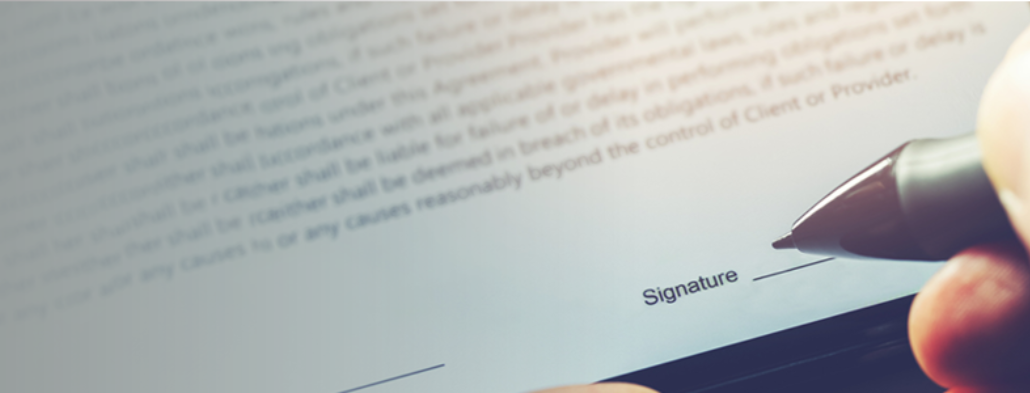Yes. Digital signatures are legally binding in many countries, including the United States and the European Union. However, it's crucial to comply with local regulations. Ensure the digital signature's infrastructure is in place to hold legal weight.